A Unified Design Strategy for iOS and Android Apps
- eventslabsydney

- Jul 20, 2025
- 2 min read
Designing mobile apps for both iOS and Android has always been a balancing act. Each platform comes with its own design language, interaction patterns, and user expectations. While it’s tempting to develop two completely separate experiences, doing so often leads to unnecessary complexity, higher costs, and inconsistent branding.
The solution? A Unified Design Strategy that respects platform differences while maintaining a cohesive experience.
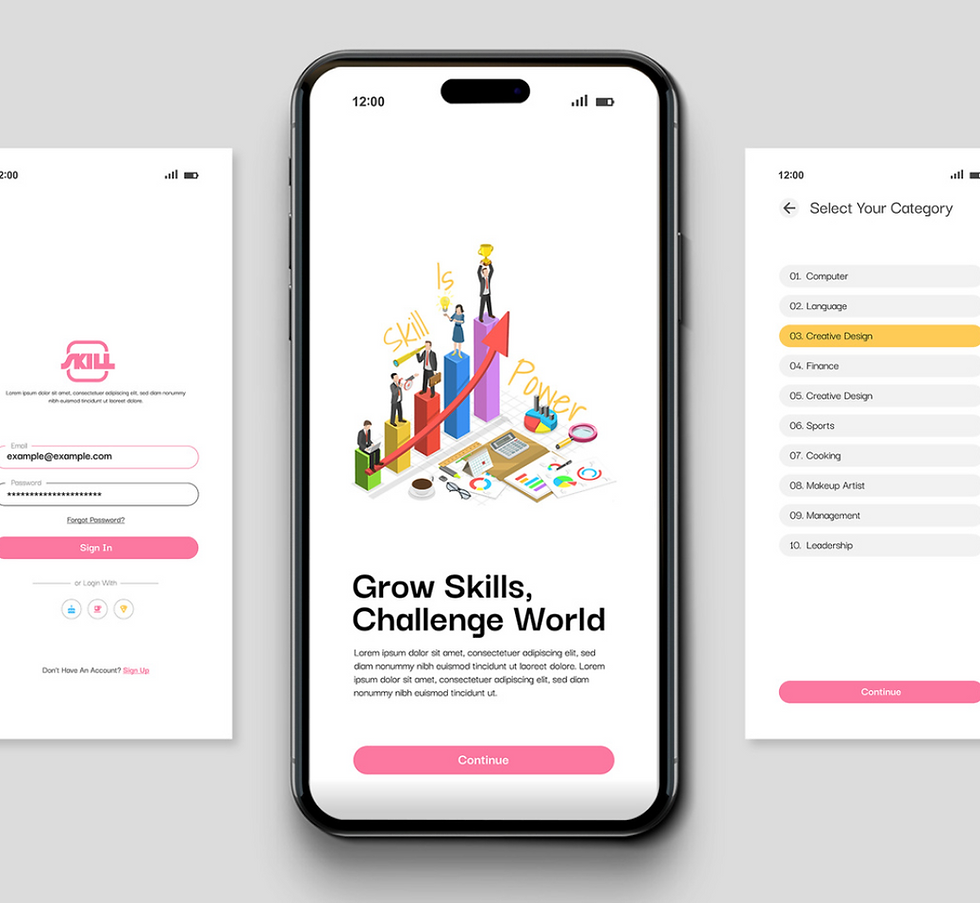
Why a Unified Design Strategy Matters
A unified approach doesn’t mean making your app look identical on both platforms.
Instead, it means creating a coherent user experience that feels native on each OS, yet unmistakably yours.
This strategy benefits your team and users by:
Reducing design and development overhead
Maintaining a consistent brand identity
Streamlining user learning curves
Speeding up interaction and updates
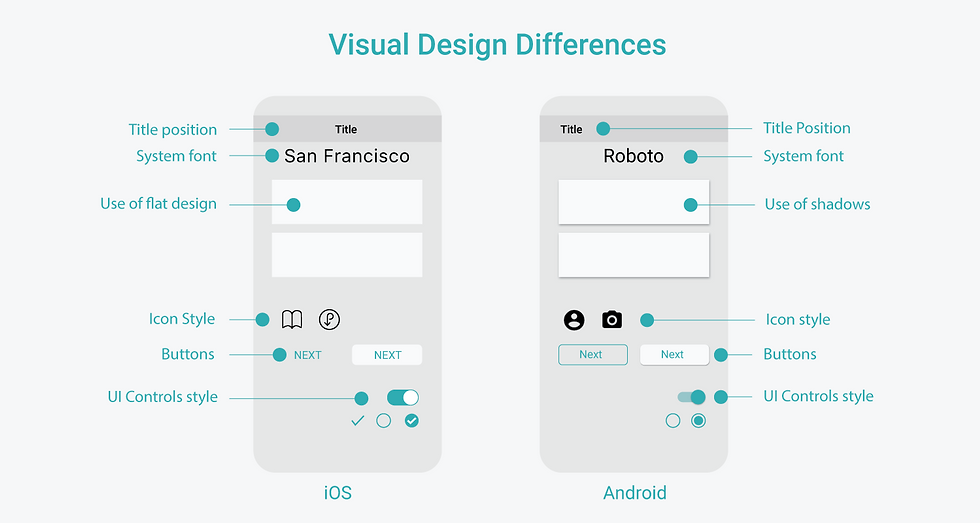
The Core Principles of a Unified Strategy
Start with Platform-Conscious Foundations
Understand the Human Interface Guidelines (HIG) for iOS and Material Design for Android. Use these as your base to determine where divergence is necessary. For example:
iOS prefers bottom navigation bars; Android often uses top tabs or drawers.
Gestures like swipe-to-go-back are expected on iOS, less so on Android.
Respecting these conventions increases user comfort and trust.
Define a Cross-Platform Design System
Build a shared design system with reusable components like buttons, cards, and forms. Then, apply platform-specific styling (shadows, spacing, typography) where needed.
For example, use a single button component with adjustable corner radius to suit iOS (rounded) vs Android (slightly more angular).
Icons may differ subtly to match native patterns, but their purpose should be uniform.

Unify Brand, Not Behavior
Maintain consistent color schemes, logos, voice, and tone across platforms but let interaction patterns adapt to the platform.
Users care more about how an app feels on their device than whether it behaves identically on another OS.
Leverage Shared Codebases When Possible
Tools like Flutter, React Native, or Kotlin Multiplatform can help you build shared logic and even UI components while allowing platform-specific tweaks. Just remember "code reuse should support the design—not dictate it".
Test in Context
Always test designs on real devices for both platforms. What looks good on a Figma frame might behave differently in the wild. Account for platform-specific animations, haptics, and hardware quirks.
Real-World Example:
Apps like Spotify, Airbnb, and Slack use unified design strategies effectively. They look and feel consistent yet adapt smoothly to each platform.
For instance, Airbnb’s navigation varies slightly between iOS and Android, but the overall layout, visual branding, and interaction flow remain the same.
Slack adapts keyboard behavior and modals based on the OS but keeps chat UI and theming universal.
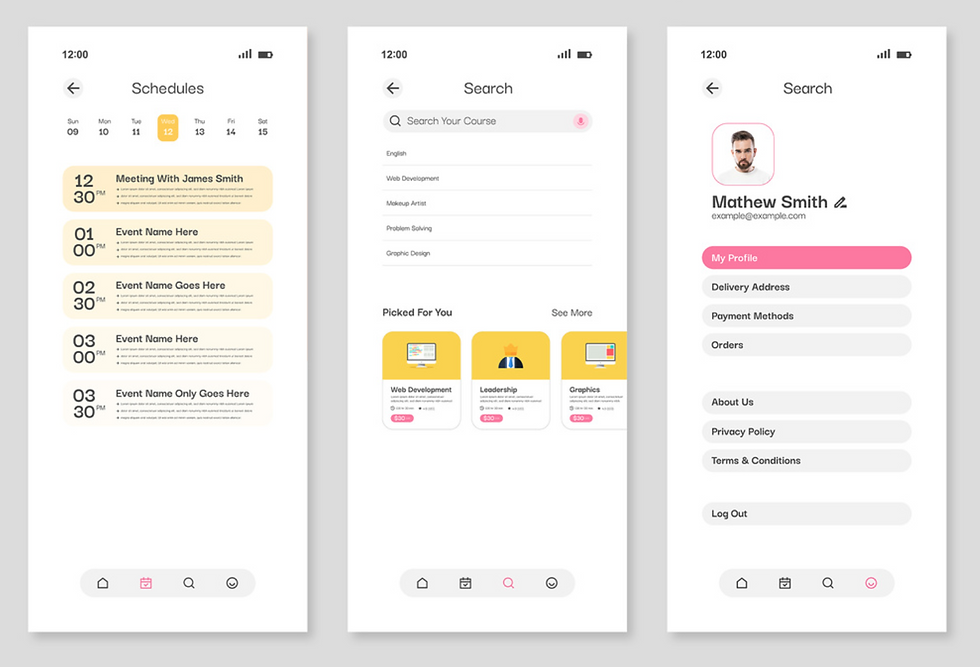
Final Thoughts
A unified design strategy is not about creating carbon copies—it’s about crafting a seamless, branded experience that respects each platform’s norms. By blending shared systems with smart adaptations, you can deliver apps that users love—no matter what device they use.




Comments